FAQs - Impulse Response
An IR is the behaviour of a system (in this case a guitar speaker miked up in a room) when subjected to a brief input signal, captured in a digital format. It is, if you like, a digital “fingerprint” of the tone of a speaker. It captures every resonance and reflection in a way that a basic EQ cannot. More than that, with a Celestion IR you get the bottled essence of the speaker, a state of the art recording studio, equipment, time and expertise all distilled into an Impulse Response file. A file that gives you great tone, quickly and easily, time and time again.
Impulse Responses are combined (convolved) with the sound of your amp to give you the speaker tone that you want. This can be done in a variety of ways, in a Digital Audio Workstation (DAW), modelling hardware, or even a simple pedal.
Our IR download formats are generic in nature, so should work with the hardware you are using. Some pieces of hardware may need you to convert them into other proprietary formats before loading and use, or they may convert them as you load them. Check your hardware’s instructions for details to see if you can use WAV files directly or if they will need any conversion first.
Please note though that we cannot provide support for your hardware and its file conversion and loading process.
We provide digital downloads in the sample rates 44.1 kHz, 48.0 kHz, 88.2 kHz and 96.0 kHz and in lengths of 200 and 500 ms.
When you go through the purchase process you will see a list of hardware manufacturers. If you are using one of these you can choose from this list and your download will only contain the correct sample rate and/or file length for that hardware. If your hardware is not listed you will need to check the instruction manual for the sample rate required.
You also have the option to choose to download specific sample rates or an entire package of all sample rates and lengths.
Sample Rates
- All sample rates and lengths
- 44.1 kHz
- 48.0 kHz
- 88.2 kHz
- 96.0 kHz
Manufacturers
- Atomic
- Fractal (requires conversion)
- Kemper (requires conversion)
- Line 6
- Logidy
- Positive Grid
- Two notes
- Yamaha (requires conversion)
All our Impulse Response Digital Downloads are in a generic, non-proprietary, native uncompressed WAVE audio (.wav) format. Some hardware may need the files to be converted to a specific format before they can be loaded, while others may carry out the conversion for you when you load them. You’ll need to check the instructions for your particular hardware.
If your order contains multiple .wav files, they will be delivered to you as a single ZIP file.
A ZIP (.ZIP) file is a file that typically contains multiple files and/or folders, losslessly compressed to facilitate easy download. A double click/right-click/drag and drop onto a suitable application of the downloaded ZIP file will begin the unpacking process and give you various options of how you want it unpacked and where you want the contents to go.
Depending on exactly what download selection you have made, you will then typically find a folder/file structure as below:
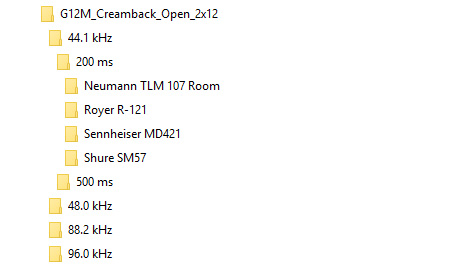
The picture above shows how a fully expanded set of files will look.
You can find instructions here. Alternatively you can add products to your basket from the individual product pages, and proceed to checkout.
Once payment has been made, you can download the product files from the ‘My Downloads’ area found within your account area.
If you are using a DAW then you will need a separate plug-in/loader (sometimes referred to as a convolver or convolution plug-in) to load and make use of Impulse Responses. You can check out Celestion’s SpeakerMix Pro plugin here.
Hardware simulation and profiling devices commonly have the loader already “built in”.
Downloading files should not take long, but will vary depending on your internet connection, download speed, and how many files are being downloaded.
Each single cabinet product file is approximately 15MB, which based on a slow broadband connection (2Mbit/s) would take around 2-3 seconds to download. So, with a slow connection, a full package would take approximately 10-12 seconds in total.
There is no time limit and you can download your files up to 5 times.
High gain guitar amps sound very bright without a speaker or Impulse Response to filter a lot of the high frequencies. If you don’t have the IR enabled properly, or it’s in the wrong place in the signal chain, it’s easy to get a bad sound fast.
Firstly check your convolution plugin is switched on and your IR of choice is selected.
Secondly, make sure 100% of your guitar sound is going through the IR. Sometimes the plugin will have a mix dial, set this to 100%. If you’re using a reverb convolution plugin, set it to 100% wet.
Lastly, the IR must be in the right place in the signal chain; make sure it’s after your amp. If you’ve ever rolled your tone control back with a high gain sound and wondered why it doesn’t get any darker – that’s exactly what you’re doing having the IR before the amp simulation.
After these quick few checks you should be good to go!


